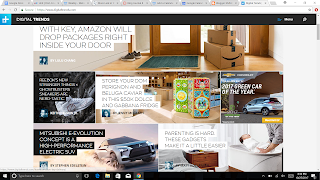Technology and Teacher Professional Development
Through individual efforts, I found that there area lot of discussion forums for teachers and students to use. What I found interesting was that there were a wide variety of forums for many different situations, subjects, and topics within those subjects that allow for more in-depth conversation on interesting areas. It is something I could see myself and other teachers using to get new ideas or see what other teachers have to say on a subject. It basically gives a fresh perspective that I and another teachers at my school might not have. From using Diigo and viewing bookmarks, I learned a little more about websites I already knew existed but never looked into. Some platforms for communication and sharing aren't always immediately thought of as resources for teachers and are typically more informal ways to communicate. So seeing those really opened my eyes to other possible uses. I also noticed some websites that were specifically for updating teachers on technology or teaching s...