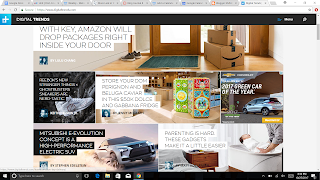ILP “Design” - Prezi

For my second Individual Learning Project, I decided to play around with Prezi. I have only used it once before so I did not have much experience with it, but using it for this project has been interesting. I am used to using Google Slides and PowerPoint so using something a little different than those two software was weird. It was like a simplified version of the two with a lot more unique options to choose from for templates and ways to present content. I found that a lot of the templates matched well with many of the topics people present on, which made creating a presentation of Freud's Iceberg of Personalities more interesting. For this project, I wanted to create a presentation on something that interested me and was not related so much to education, like my last project. In using Prezi, I was able to create a presentation with a background that matched the topic that I had searched. I experimented with the types of slides for the content I put in and the colors used for t...